Call A Planner Pad A ‘Weekly’ Planner And People’s Faces Drop.
IT’S LIKE YOU CAN SEE THE EXPECTATION OF BEING ORGANISED FOR A WHOLE WEEK - AND STICKING TO IT - INSTANTLY WEIGHING DOWN ON THEM.

And to be honest that’s the exact reason why the planning pads I designed don’t have days of the week written on them as honestly, I rarely use them for a full week and talking to people at markets who have stopped by my stall they unanimously agreed too!
I’m a devout believer that stationery should support us and although it can help give us structure and focus it should absolutely not dictate to us.
BUT if it doesn’t have headings on it some people can find empty pages a little overwhelming. In fact some of those people who stopped for a chat at my stall totally agreed with me, but also then weren’t sure what exactly they’d use it for.
So, with that in mind here’s a few ideas of how you can adapt a weekly planner pad - or even a totally blank page - to help you stay organised and focused on the tasks at hand.

1 - ARRANGE BY DAYS OF THE WEEK (WHATEVER YOUR WEEK STRUCTURE)
Stick with me - I realise I’ve just said why having days of the week headings can suck so this will seem a strange place to start.
But splitting things by day can still be helpful it’s just that not everyone needs Monday - Sunday written out. Maybe you only need Tuesday - Friday but have two lots of things to list. For instance you might have priorities in one section, and general to-dos on another. Maybe you’ve got your meal plans up the top, and a section underneath for other food prep you need to do that day. Or possibly you need Monday - Friday to keep on top of all family’s activities and also need spaces to remind you of things you need to get ready for the next week, who’s on pick-up on which days and any other messages you need to keep track of.
Not everyone’s week looks the same so why should your planner pad set-up?!

2 - ARRANGE BY TASK DURATION - TO HELP STRUCTURE YOUR TIME
I’ve played around with a few different variations of this, and to be honest I’ll continue to change it up depending on how much is on at any time. But as a general principle at really busy times I do find breaking tasks up by how long they take helps reduce my procrastination time and how long it takes moving between tasks too.
Generally I split mine in to:
* Less than 30 minutes * 30 minutes - 1 hour * 1-2 Hours * Bigger projects
It’s a fluid method and sometimes my estimates for how long tasks will take will be way out. But when structuring my day it’s helpful to see what I might be able to fit in between commitments, as well as making sure I block out time for the bigger stuff to keep on top of it all. I will very rarely get through a big project within a week - and may break off some of the bits into smaller tasks I include in other sections of my plan - but having them listed helps keep them on my mind and my priorities.
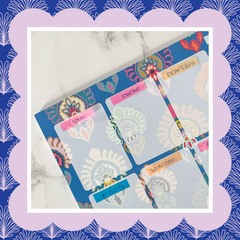
3 - ARRANGE BY STATUS - TO KEEP TRACK OF MULTIPLE THINGS AT ONCE.
Grab those sticky tabs and turn your planner into a project management nerve-centre. Freelance projects for clients and my own blog production are both things I’ve used a planner-pad-turned-kanban-board to help me navigate and it’s been great for keeping me on track with the various moving parts of various projects.
In this example I’ve used my blogging process for a few different posts I have in mind - from drafting a rough plan to the full write-up, sorting graphics for the post itself to Pins for Pinterest or to promote it on social media. Not only can I see at a glance at what stage each post might be at, but I can also see if I can batch tasks together, such as editing text at the same time or producing blog cover graphics.
Of course some projects require a more indepth process to manage them, and sometimes digital is the best way for collaboration, but don’t discount good old pen and paper to help bring a bit of focus for you.
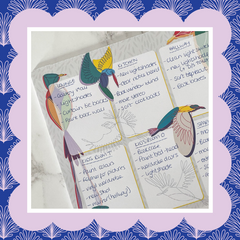
4 - ARRANGE BY ROOM - TO HELP YOU VISUALISE OR SHARE YOUR PLANS
It could be that you need a list of weekly chores that need doing in different rooms of your house or part of your office. Maybe you’re in the middle of renovation projects or have decorating plans - get things written down and your dream project suddenly becomes a set of manageable tasks, along with space to list key contact numbers for contractors, supplies/suppliers you need to research or a shopping list of materials you need.
Hopefully you can now see how a weekly planner pad, rather than being prescriptive, can actually be a really versatile tool which can help provide a little structure to the area where you need a helping hand. Having it out on your desk, rather than on your screen, gives you space to get some of those great ideas out of your head and means your at-a-glance snapshot can look a little less daunting too. And don’t forget with it being on paper it’s easy to share the load too - it’s not just on you/in your head/on your phone.